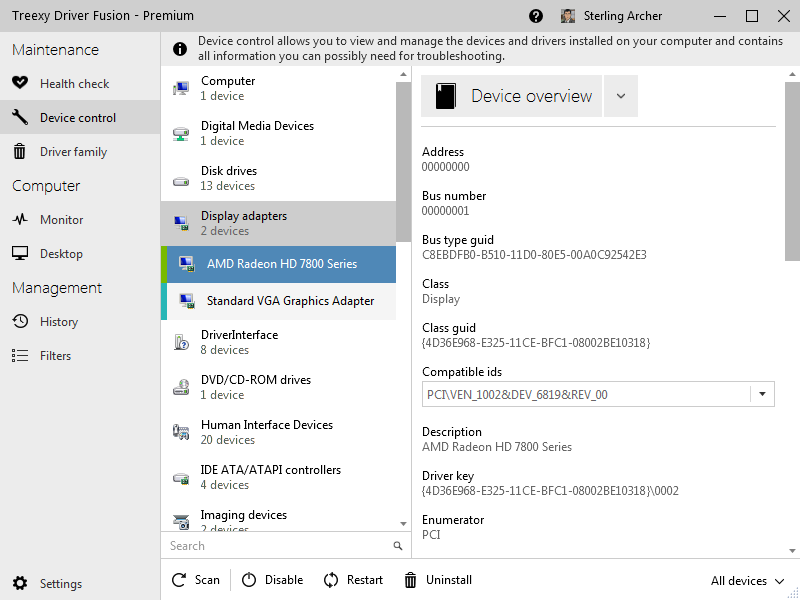Driver Fusion 3.3
Free Trial Version
Publisher Description
Driver Fusion is the complete device and driver solution for your PC that can manage and monitor your devices and their drivers. You can install and uninstall drivers with Driver Fusion, including the ability to backup, restore and download drivers with ease. The effortless health check, including an automatic driver updater to update outdated drivers and install missing drivers, lets you scan and fix detected issues quickly. Furthermore, you can disable, enable and restart devices while Windows is running. With our cloud-powered removal engine you can delete the driver entries that are left behind by the normal uninstallers, which is especially useful when you are updating a driver or changing a device.
In addition, Driver Fusion can help you to identify devices that Windows does not recognize, generate a device and driver report, backup and restore your desktop icons and screen resolution, or read the sensor values of your devices. Driver Fusion provides you with all the information that you need to know about your devices and their drivers, allowing you to detect and solve problems or simply find your computer specifications in one place.
Get started today and take advantage of the wide and growing range of features that Driver Fusion has to offer and keep your PC running as efficiently and effectively as possible.
About Driver Fusion
Driver Fusion is a free trial software published in the System Maintenance list of programs, part of System Utilities.
This System Maintenance program is available in English, Afrikaans, Albanian, Arabic, Armenian, Azerbaijani, Basque, Bengali, Bulgarian, Catalan, Chinese, ChineseSimplified, Croatian, Czech, Danish, Dutch, Esperanto, Estonian, Finnish, French, Galician, Georgian, German, Greek, Gujarati, Hausa, Hebrew, Hindi, Hungarian, Icelandic, Indonesian, Irish, Italian, Japanese, Kannada, Kazakh, Korean, Laothian, Latvian, Lithuanian, Macedonian, Malay, Maltese, Maori, Marathi, Mongolian, Nepali, Norwegian, Other, Persian, Polish, Portuguese, Punjabi, Romanian, Russian, Serbian, Sesotho, Singhalese, Slovak, Slovenian, Spanish, Swedish, Tajik, Tamil, Telugu, Thai, Turkish, Ukrainian, Urdu, Uzbek, Vietnamese, Welsh, Yoruba, Zulu. It was last updated on 19 March, 2024. Driver Fusion is compatible with the following operating systems: Windows.
The company that develops Driver Fusion is Treexy. The latest version released by its developer is 3.3. This version was rated by 1 users of our site and has an average rating of 5.0.
The download we have available for Driver Fusion has a file size of 3.15 MB. Just click the green Download button above to start the downloading process. The program is listed on our website since 2015-11-06 and was downloaded 876 times. We have already checked if the download link is safe, however for your own protection we recommend that you scan the downloaded software with your antivirus. Your antivirus may detect the Driver Fusion as malware if the download link is broken.
How to install Driver Fusion on your Windows device:
- Click on the Download button on our website. This will start the download from the website of the developer.
- Once the Driver Fusion is downloaded click on it to start the setup process (assuming you are on a desktop computer).
- When the installation is finished you should be able to see and run the program.